Zone DNS, What is it?
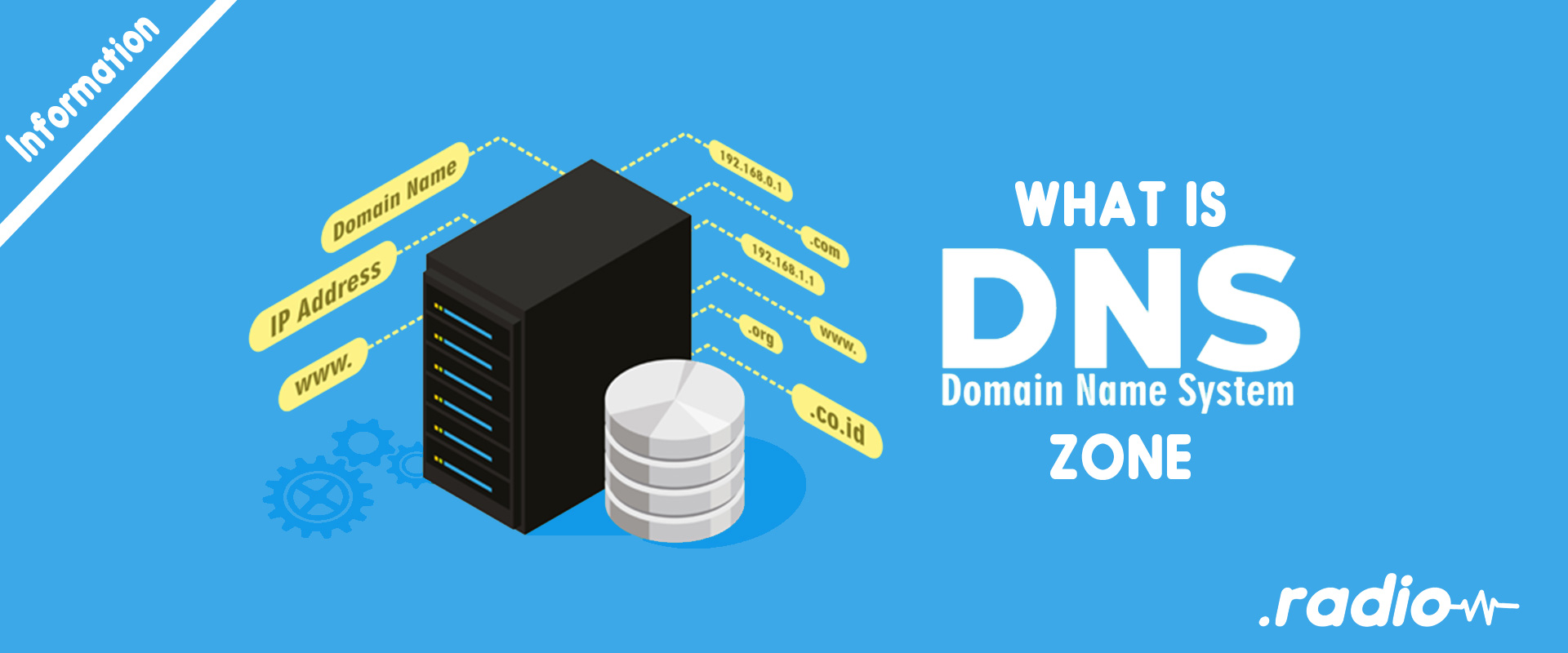
All about DNS Zone
DNS and domain name
Before digging into the definition of the DNS zone, we must explain what is the “Domain Name System”.
In short, this is a sort of web-wide “Yellow Pages”.
In the “real” world, when you look for contact details, you go to a directory like the yellow page or the city township address directory.
In the virtual world, it is your computer which – once connected to the internet – performs a similar process.
To combine computers in a network, it seems like it would be sufficient to just use an Ethernet cable. But without help, the computer systems aren’t capable of exchanging data packets and so can’t establish a data connection. That task is instead carried out by the network protocols.
In order for two computers to exchange on an IP network, a network protocol must assign them an IP address which is a serie of numbers.
However, since humans remember names better than numbers, computer scientists have introduced an additional system to ensure conversion. This computer program is the DNS.
Without it, all Internet users would have to remember the IP address of all the sites they want to connect to. Which would be way more difficult than remembering all our passwords.

What about the DNS zone in all of this?
How DNS works
How does Registering DNS works
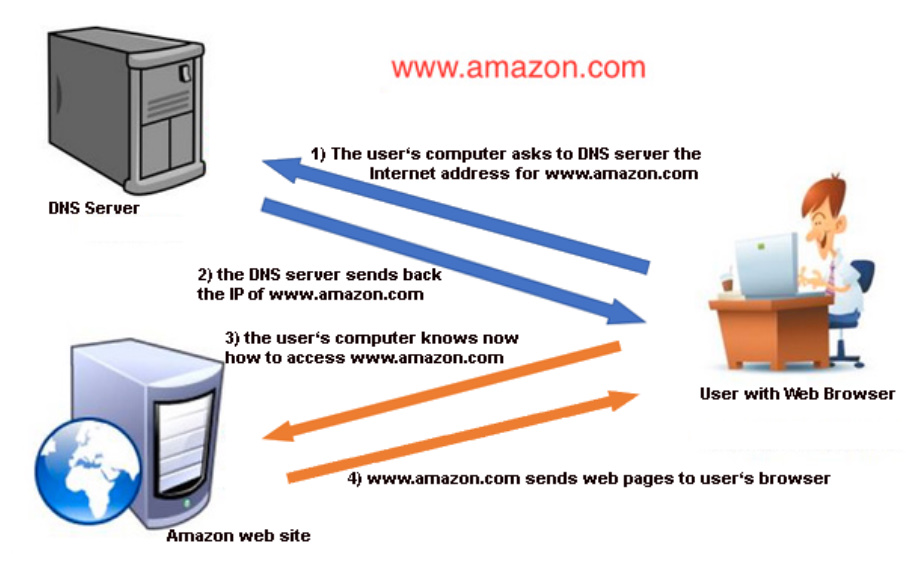
The detailed steps of a DNS search
Sending a DNS request works like this:
- A DNS request is sent when you try to connect to any website.
- The computer is scanning the local DNS cache. When a site is visited, its address is there.
- If the IP address is not in the cache, DNS consults a DNS server in relation to it (from the associated DNS zone).
- The related DNS server has its own cache. If it has an IP address, it sends it immediately.
- If the IP address is not found, TLD name servers may send the DNS request in the correct direction.
- TLD (Top Level Domain) name servers identify the location of the name server managing the site you are looking for. The website responds with the requested IP address. The related DNS server stores it in the local DNS cache, before sending it to your computer.
- DNS stores the IP address in the local cache, with a predefined lifetime (called TTL (Time To Live)). This period of validity fixes the recording of the IP address in the cache. When this has expired, the request for the same site follows this path again.
And all this process happens in a few seconds or less that we usually don’t notice, thanks technology!
Last Words
We hope that you understand a little bit better DNS, DNS zone and domain names.
We are the Registry of .radio, but we sell also .radio domains as a registrar on www.register.radio.
So, we know all about DNS and we are specialized with the one we provide: .radio.
You can also go through other registrars such as OVH for example that will be able to provide you with .radio domain names as well as many other domains.
We hope this article has clarified the nature and use of DNS, DNS zones, and domains so that you know better what is going on with your .radio domain name!
The DotRadio Team
Follow Us
