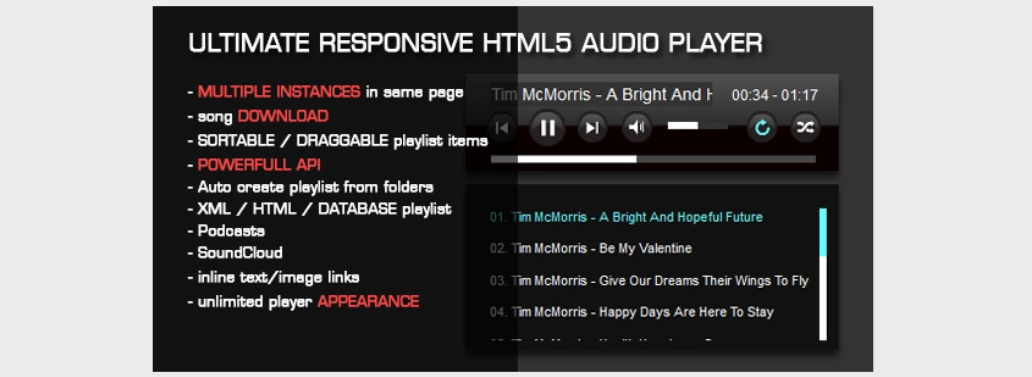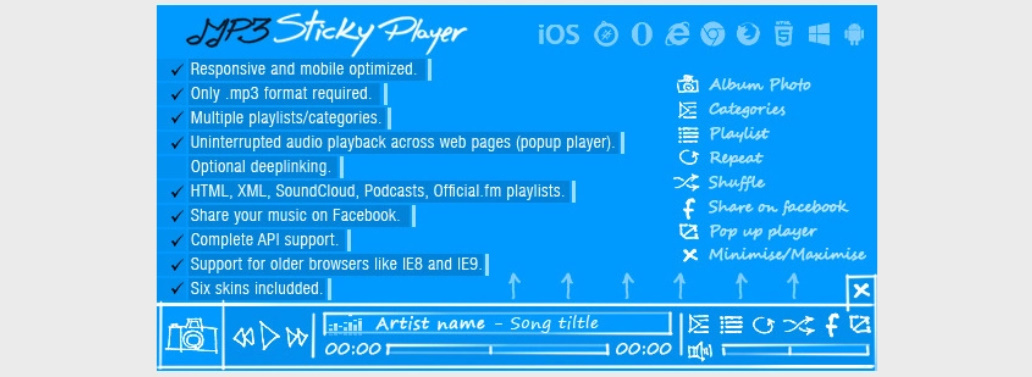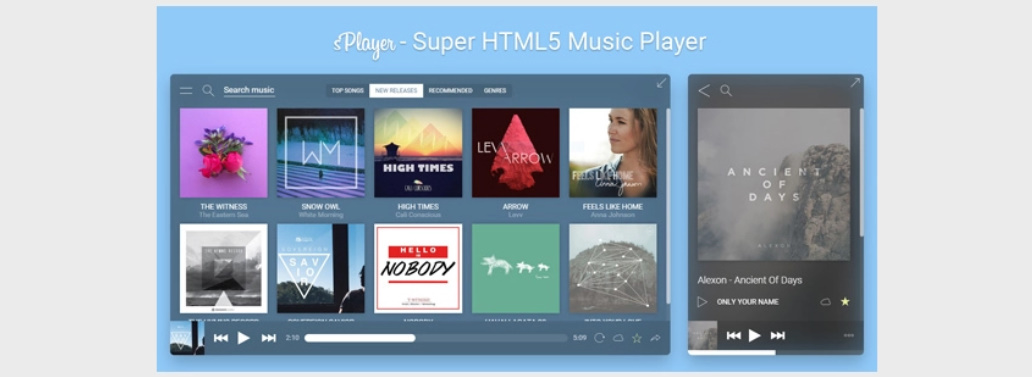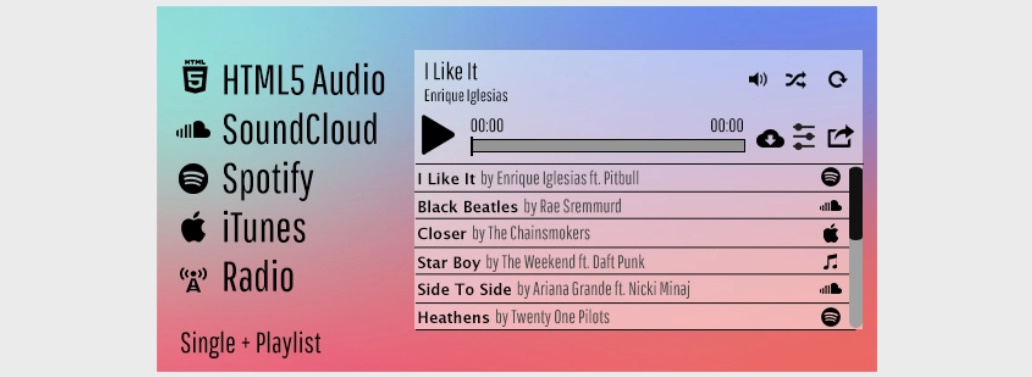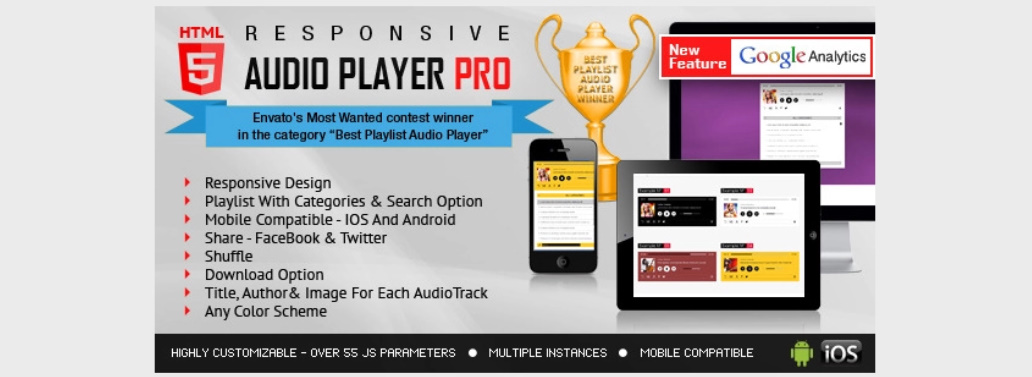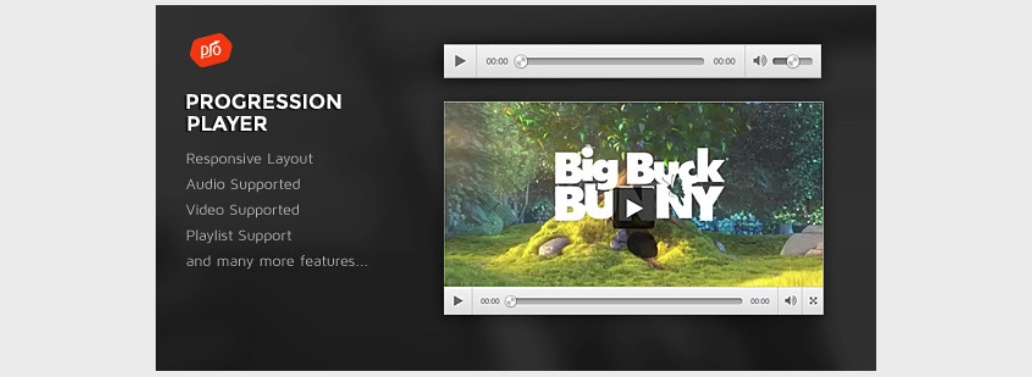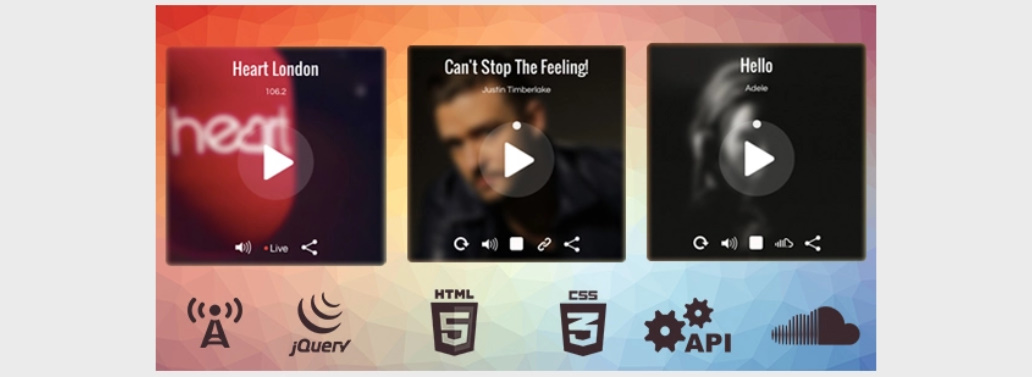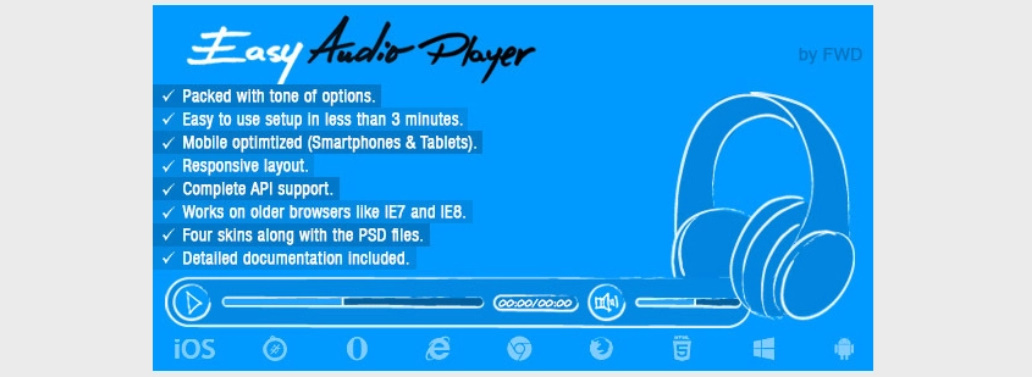Top 10 audio players you can use on your website

10 best udio players for your radio website
#1 Audio Waveform Player with Playlist
This fully responsive and customizable player also includes other useful options such as:
- start and end times
- sound download
- reading speed
- sharing in social networks
- playlists
- tool tips and much more
A great solution for podcasts, bands, radios and more, for audio that’s self-hosted on Google Drive, Amazon S3, and even SoundCloud.
With its robust API and callbacks, you will find “Audio Waveform Player with Playlist” both well designed and powerful.
#2 HTML5 Audio Player with Playlist
Features:
- support for XML, HTML or database playlists
- auto-creation of playlists from folders
- sort and move your playlist items
- mix of multiple playlists / songs
- multiple instance support
- flash fallback
In form and function, this audio player has a lot of options and it’s a great player for podcasts, SoundCloud, and more.
HTML5 Audio Player with Playlist may very well be the ultimate responsive HTML5 audio player.
#3 MP3 Sticky Player
The best thing about “MP3 Sticky Player” is that it is … sticky!
This powerful, responsive and fully customizable HTML audio player can be easily added to the top or bottom of your webpage, and works great on all major browsers and mobile devices.
Some other important features are:
- support for Google Drive, Amazon S3, and all services and servers that allow access to mp3 streams
- loading playlists via XML, HTML, mp3 folder, podcasts, YouTube or SoundCloud
- support for mp4 and YouTube videos
- support for mixed playlists
- optional deep linking
You will find a lot of options and six different design options with PSD files included.
MP3 Sticky Player can be the perfect HTML5 audio player to paste on your website.
#4 sPlayer – Super HTML5 Music Player
“sPlayer – Super HTML5 Music Player” blurs the line between website audio players and desktop audio players:
“SPlayer” pushes HTML5 to the limit, it is certainly the first HTML5 audio player of its kind, making it the most feature-rich JavaScript audio library.
Features:
- multiple playlists
- radio and live streaming
- music genre icons
- live search
- link sharing
- You can even import local music with ID3 tags and more.
From web to desktop, with full mobile support and with different audio formats supported (mp3, ogg, oga, aac, m4a and mp4), the player sPlayer – Super HTML5 Music Player is a great option.
#5 All in One Audio and Radio Player
This nice player supports:
- AAC and AAC + streaming
- SoundCloud
- Shoutcast
- Icecast
- Spotify
- Itunes
- MP3
- OGG
- Wav
With different themes and powerful API, you can customize this HTML5 audio player in any way you want.
Some features:
- keyboard control support
- CSS background and gradient image support
- powerful API and detailed documentation
- multiple instances on one page
All in One Audio and Radio Player is an awesome option for HTML5 audio players.
#6 Responsive HTML5 Audio Player PRO With Playlist
“Responsive HTML5 Audio Player PRO With Playlist” is a great choice. With its fully customizable interface, you can integrate this audio player perfectly into your website design.
It is also available in WordPress website version.
Some of its main features:
- download and shuffle options
- sharing in social networks
- playlist categories
- search option
Access Google Analytics tracking and set up automatic playlist creation based on your directory organization, and you’ll be up and running in no time.
For a solid HTML audio player that can be customized to match your own design, take a closer look at this one.
#7 ProgressionPlayer – Responsive Audio/Video Player
If you need to include video with your audio, you will need to use the “ProgressionPlayer – Responsive Audio / Video Player“. It’s easy to customize, fully responsive, and includes all the basic features you’ll need in an HTML5 audio player.
Custom Flash and Silverlight players that mimic the HTML5 MediaElement API for older browsers.
Features:
- Unlimited number of reader instances per page
- includes five themes
- audio playlists
- retina display support
ProgressionPlayer – Responsive Audio / Video Player is perfect for multiple instances on the same page, as players automatically stop when other players are activated.
A WordPress version is also available.
#8 Single jQuery Audio Player (Music and Radio)
With its beautiful design and unique features, “Single jQuery Audio Player (Music and Radio)” is a great solution for live streaming and music artists.
Each player instance can be configured differently using its plug-in API:
- direct download
- Apple and Amazon Music
- change the title, artist name and image of the illustration
Some of its other useful features include:
- Shoutcast, Icecast, SoundCloud, and radio / direct streaming supported
- supports MP3, OGG and WAV
- detailed documentation
- touching the screen
Best of all, it automatically stops and stops reading when a new reader is initiated on the same page.
With its minimalist design and powerful API, Single jQuery Audio Player (Music and Radio) is one of the best HTML5 audio players for musicians and live streaming.
#9 Easy Audio Player
“Easy Audio Player” is a solid and complete audio player which can be customized according to your needs.
It includes full API support and is optimized for mobile.
Features:
- all buttons are optional, configure as you want
- optional intro animation
- detailed documentation
- four themes with PSD files
- Adobe Flash fallback
Easy Audio Player is easy to set up, easy to use, and it’s an easy choice. Solid and comprehensive audio driver that can be customized to your needs.
It includes full API support and is optimized for mobile.
#10 Clean HTML Audio Player with Playlist
The last one we will show you is Clean HTML. It is clean and simple.
“Clean HTML Audio Player with Playlist” is exactly that.
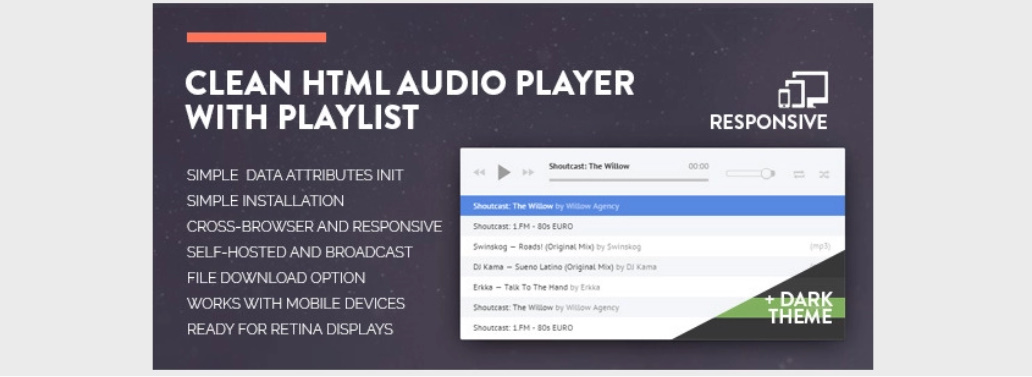
Self-hosted or broadcast, this player can manage it.
Functions :
- playlist support and multiple instabilities
- simple HTML init with data attributes
- fully interactive and supports retina display
Clean HTML Audio Player with Playlist is simple, straightforward, and as the title says, clean!
Conclusion
The DotRadio Team
Follow Us