Step-by-Step Buying a DotRadio Domain Name
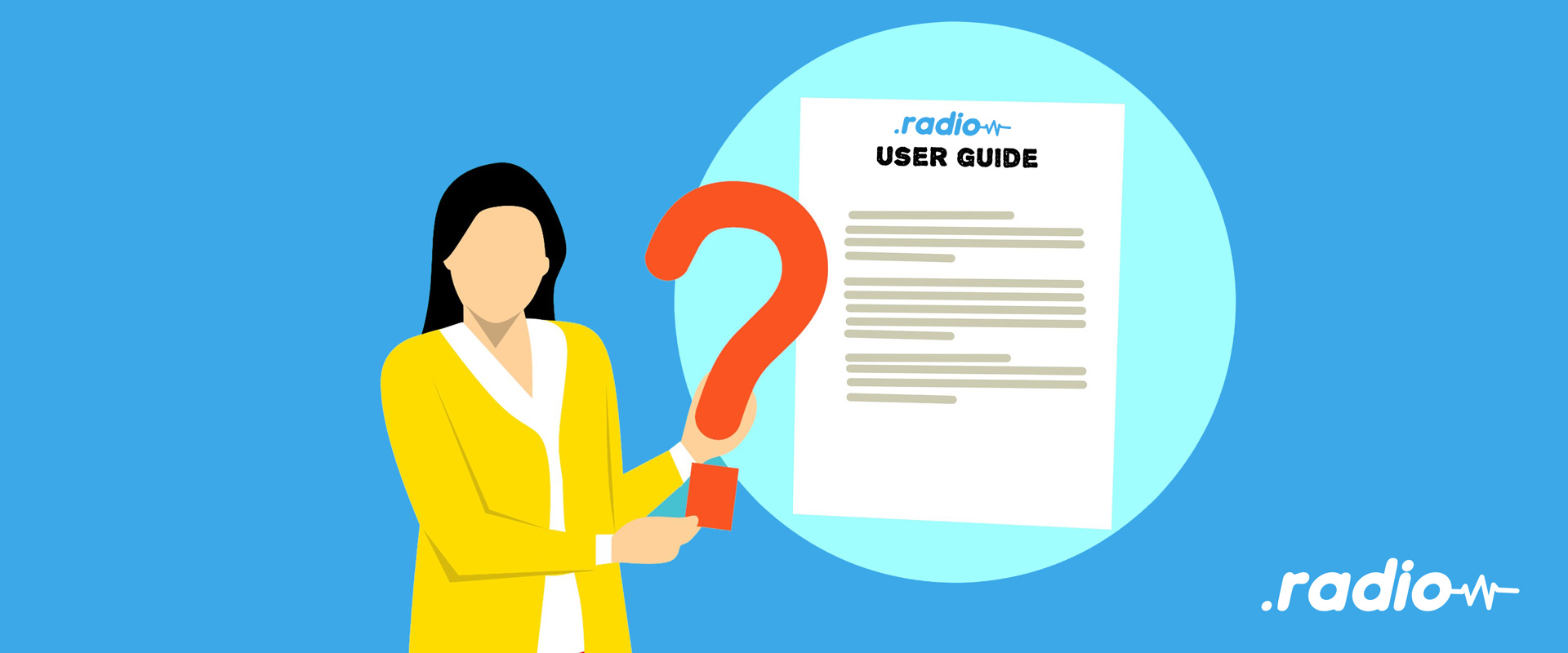
Ultimate Guide to register a DotRadio Domain
This guide is made for radio lovers that are going to register a Domain Name on register.radio which is owned and managed by us at the European Broadcasting Union.
We have been chosen by the ICANN to provide the domain name “.radio” to radio related websites. We are a public service company that tries to help the radio world to shine on the internet.
You can buy .radio to any host provider, however, you won’t be able to get the free options that we give when you register your domain name on register.radio.
If you don’t know DotRadio yet, this is a video that explain exactly who we are and what we do for you and your websites.
Now and without further ado, this is our step by step guide about how to do to register your DotRadio domain name on register.radio.
Step 1: Go to Register.radio
On our on-line store, you can check if the domain name you want for your website is available.
For example, if you would like to register “Redbeats.radio”, simply enter “redbeats” in the domain search and hit “Check Domains” to make sure it is available.
Step 2: Select category
The next step is easy: if the domain name is available, you need to add it to your basket. To do so, you have to select one of the two categories: Pro (OPEN) or Individual (OPEN Discounted).
If you are a Radio Amateur (HAM) or a Professional (Host, DJ, Journalist, Technician…), you can register a domain (some format rules apply), and it will cost you 25 euros per year. Community radio stations can also register a domain at that lower rate.
if you are looking for a domain for your radio station, internet radio, radio-related company or radio show, it will cost you 220 euros per year. You can mostly use any domain name you want.
Step 3: Cart
Once you have selected your category, click on the cart to start the next step. You can apply a coupon code if you have one, add another domain if you want to buy another domain name or continue to the next step.
You can also add more years for your registration if you don’t want to renew every year.
Step 4: Account Creation
If you don’t have an account with us, you will have to create an account. If you have one, simply log in with your current account.
Step 5: Review contact information
Once you hit the next button, make sure all your information is correct.
Step 6: Account purpose
If you choose the OPEN category at 220 euros per year, you can skip this step and you will be taken to step 8 directly.
If you chose the OPEN discounted category at 25 euros per year, we will need to review your request to make sure you are eligible for that category.
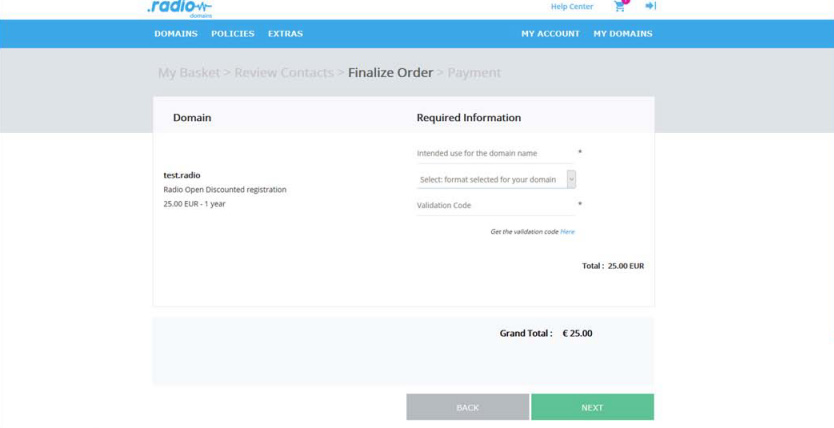
As you can see, it requests a validation code. You can request this code below. Click on the link and fill in the quick form and request a validation code.
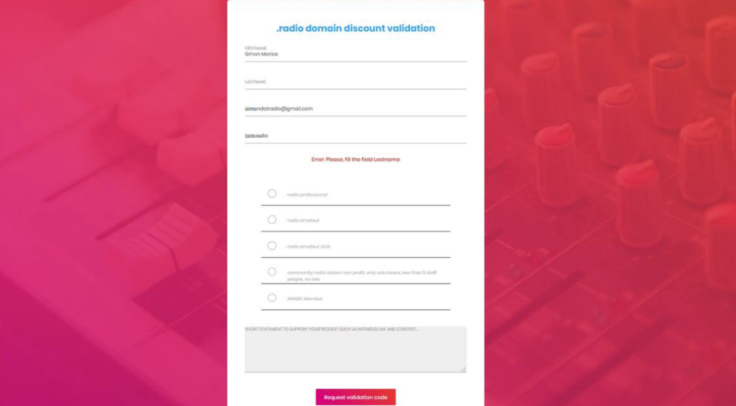
On our side, we will review your information in maximum 2 days (typically the same day). Then we will send you your validation code to your email.
With this code, come back to this page (step 3 to step 7):
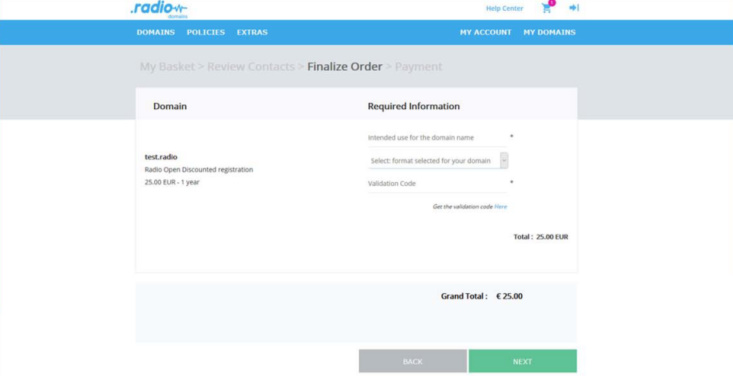
This time, add the validation code. You should be able to go to the next step now.
Step 7: Payment
The next page is easy.As with every online store, you just enter your payment information and once you have paid, the domain is created.You can then use your domain name with all the advantages provided by having registered a dotRadio domain on register.radio!
Enjoy all the advantages of owning a DotRadio Top Level Domain 😊
If you would like more information about those advantages, check out our Guide, follow us on Twitter, check our website, ask in the group or simply contact us!
The DotRadio Team
Follow Us!
